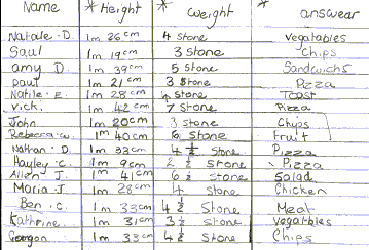
Section 4
Case Study 1
On
the first school based day some questions for children were prepared from
material given in the course. These
questions form the basis of the investigation and case study.
What do pupils know?
What
do they understand about Data Handling?
Have
they done any work on the computer involving tables and graphs?
When
they did this work did they do this in maths
lessons?
Have
they used a program on the computer about Data Handling?
Can
they remember the name of the program?
Can
they tell me something about the program?
Can
they find it on the computer?
What can pupils do?
Could
they collect their data?
Can
they load up a Data Handling program ready to use?
Can
they input data into the program?
How
would they do this?
Can
they sort the information?
Can
they search the information?
Can
they display graphical information?
Can
they interpret this graphical information.
I
decided to choose a group of children to work with me directly during this day. In order to try to give a fair representation of pupils in
the school I decided on two children from each Key Stage 2 class and two
children from Year 2 in Key Stage 1. The
children selected were of average ability in each class and displayed an
enthusiasm to take part. With the
co-operation of class teachers I was then able to work in the library together
without interruptions.
The
children were told that they would be working together to find out some
information and use a computer to answer some questions about this information
that they have collected.
The
first session was spent talking with the children and asking them some
questions.
What do you understand about Data Handling?
Adam
(Y6) - “We do that in maths, it’s about asking questions and drawing
graphs”
Kirsty
(Y5) - “Is this all about finding out who is the tallest in our class, or how
many people have blue eyes?
Billy
(Y3) - “We did something like that
last year but we asked about favourite flowers, then we made some graphs and put
them on the window”
(the
other children did not know)
Have you done any work on the computer involving graphs and tables?
Adam(Y6) -
“Yes, we did a little bit but it takes ages before you get a turn on
the computer”
Kirsty(Y5) -
“We did some last year but we haven’t done anything this year, we drew some
graphs in our books though”
Jessica (Y2) -
“We went round asking about how old people are, we put it in our book
then went on the computer”
Jack (Y2) -
“Yes I went on the computer with my partner”
Rachel(Y3) -
“Yes, we learned about healthy food and I printed a table and graph”
When you did this work was it in maths lessons?
Rachel
(Y3)-“No, I did it in science”
all others
said it done in maths lessons.
Have you used a program on the computer using Data
Handling?
All the
children said yes, they had used a Data Handling program at sometime.
Can you remember the name of the program that you
used?
Adam (Y6)-
“We used Junior Pinpoint, but it was hard, it kept going wrong”
Kirsty (Y5)-
“I can’t remember what we used”
Billy (Y3)-
“I think we used First Workshop”
Jack (Y2)-
“Oh yes! We used that as well”
Can you tell me a bit about the program?
Adam (Y6)-
“Well first we had to print out some sheets to collect our information
then we worked in groups to type it into the computer to make a list. Then we
made different graphs and printed them out.
It took a long time and when the next group came on they had to rub it
off and start all over again”
Billy (Y3)-
“We all took turns on the computer to type in our work and then the
teacher showed us all how to get graphs and answer questions”
Can you find the Data Handling Program on the
computer?
The
children demonstrated this on a computer, all the children went to the
“Handling Data” Icon and found the program they have used.
The
second session involved practical work. I
asked the children to decide on some data that they would like to collect from
one of the classes. After a
discussion with the children it was decided that they should collect some data
about the Height and Weight of the children in that class.
They also decided to ask a question as well; “What would you like the
most for your dinner?”
The
children then set about collecting their data.
Children in (Y3/4) were
asked to come into the library, the children were weighed, measured and answers
to the question recorded. (Unfortunately,
the only scales available measured weight in stones) This exercise was led by Y5
and Y6 children and was very well organised, data was collected quickly and
efficiently.
The
children first of all recorded their results separately as lists on pieces of
paper, then the children came together and collected all their results together
to make a table:
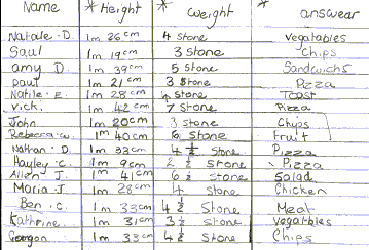
Information collected from children

Completed graph of the food we eat
Before
asking the children to display graphs, I first set them some tasks in sorting
and searching the information.
Could
they show me how to sort the information into increasing height?
None
of the children were able to do this without some help and explanation, but they
were soon able to grasp this once they had tried it for themselves.
Again,
the children were unable to exercise a simple search on the information without
help and guidance from myself. Soon they were able to do simple searches by
themselves.
With
the older children (Y5/6) I asked them to try searches with more difficult
operators, including logic functions. The
children found this quite difficult and abstract.
When
displaying graphs the children seemed very keen to produce “a picture”
unfortunately, they were not trying to use graphical information to answer any
particular question or gather any specific information.
At this point I stopped the activity and took the children away from the
computer to ask them to decide on what graphs to produce and what information
they would like to find out.
I
suggested to the younger children that they produce a bar chart involving food,
and prompted them through using the software.
When the bar chart was displayed I asked the children questions.
“How
many children liked pizza for their dinner?”
“How
many children chose chicken?”
“Was
their anyone with an unusual taste?”
The
younger children responded well to these types of question and were able to give
reasonable answers.
Material
based on work by MEDU in Manchester University and tasks presented by the Bolton
Curriculum I.C.T. Centre gives a good indication of possible progression in
questions involving Information
Handling. (Appendix 2)
With
this in mind, I asked the older children to try to make up a question that they
could use to form an investigation in patterns, trends or making a hypothesis.
“We
could see if people who are tall are also heavy” suggested Adam.
“What
kind of graph would you have to use to give you this information” I replied.
The
children were now stuck, when they tried to produce a graph with the two fields
that they required (weight, height) they realised that it could not be done as a
bar chart.
I
asked them to try a scattergram…would this work?
Yes,
a scattergram graph was produced as shown:
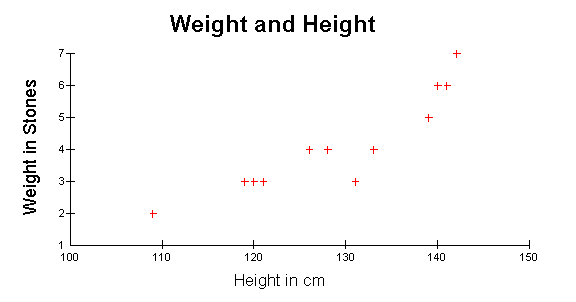
I
asked if the graph indicated a relationship between height and weight of
children, they had some experience of scattergrams, but they had difficulty interpreting
the results. I then
drew a best fit straight line on the graph explaining to the children what
it’s purpose was, but I found that they had little understanding of this and
how to use the graph.
Summary of Findings
Children
demonstrated a good understanding in collecting data and inputting their data
into a Data Handling Software Package.
The
children observed in this case study only show a basic understanding of graphs
and block Charts and their uses.
The
children had difficulty extracting information, recognising patterns or trends
and using this for a purpose.
Their
capability in Data Handling seems maths based, children frequently referred
their experience to maths lessons (“In maths we did …..”)
Difficulty
searching information using more than one attribute.
| Back | Contents | Next Page |